NOTE: By following this procedure and entering a Device ID, this tool will remove all record of that device from the Free App Analytics reconciliation engine.
Data Needed Before Beginning Process:
- Target App
- Device ID Type
- Device ID
Use Cases for Scrubbing a Device ID from Free App Analytics:
- Testing a Click-to-Install conversion tracking is complete.
Scrubbing the Device ID
- Log in to Free App Analytics.
- Select the desired Account.
- Select Account Options > Device Scrub.
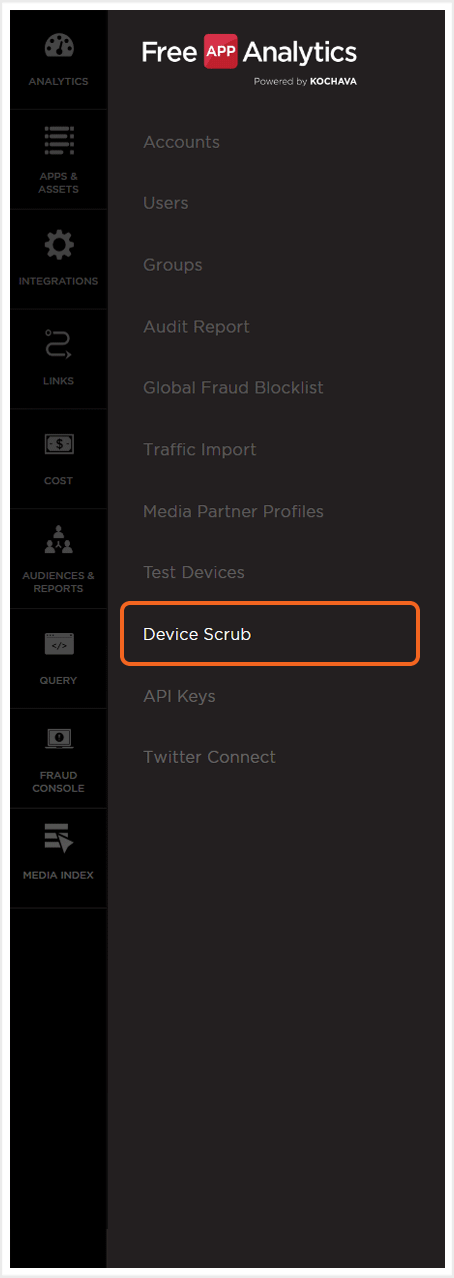
- Click Scrub a Device ID.
- Select the Target App.
- Select the Device ID Type.
- Enter the Device ID.
- Click Proceed.
NOTE: Typically the Device ID Type will be either IDFA (iOS) or ADID (Android).
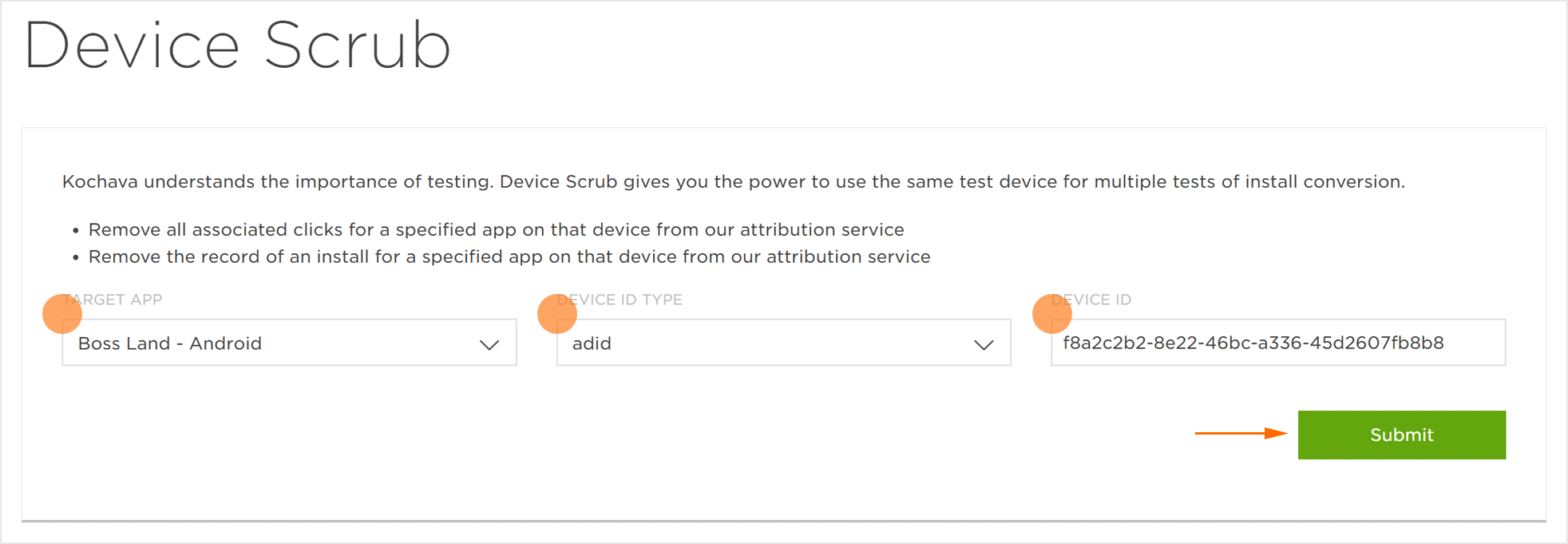
NOTE: If the Target App, Device ID Type and Device ID correspond to a device on record, the device ID will be scrubbed.
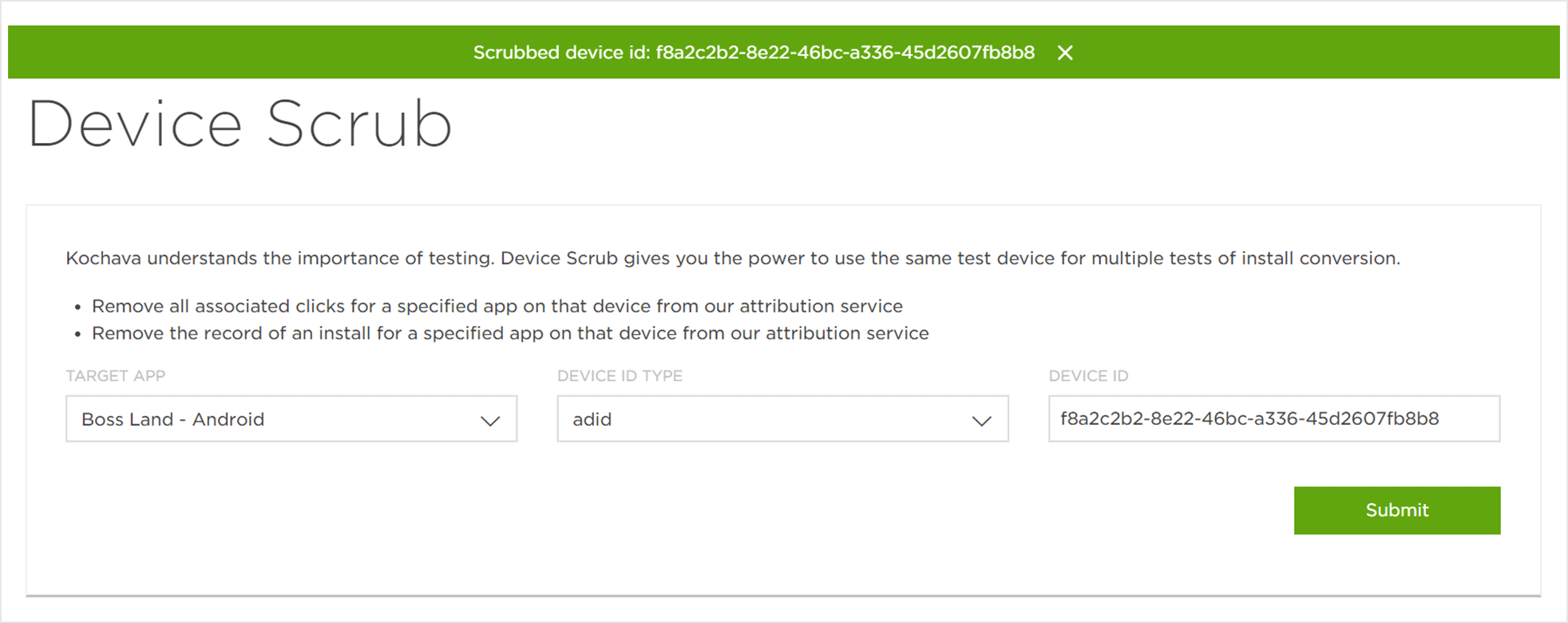
A. Device Successfully Scrubbed
NOTE: If either the Target App, Device ID Type or Device ID is incorrect an error message will be displayed.
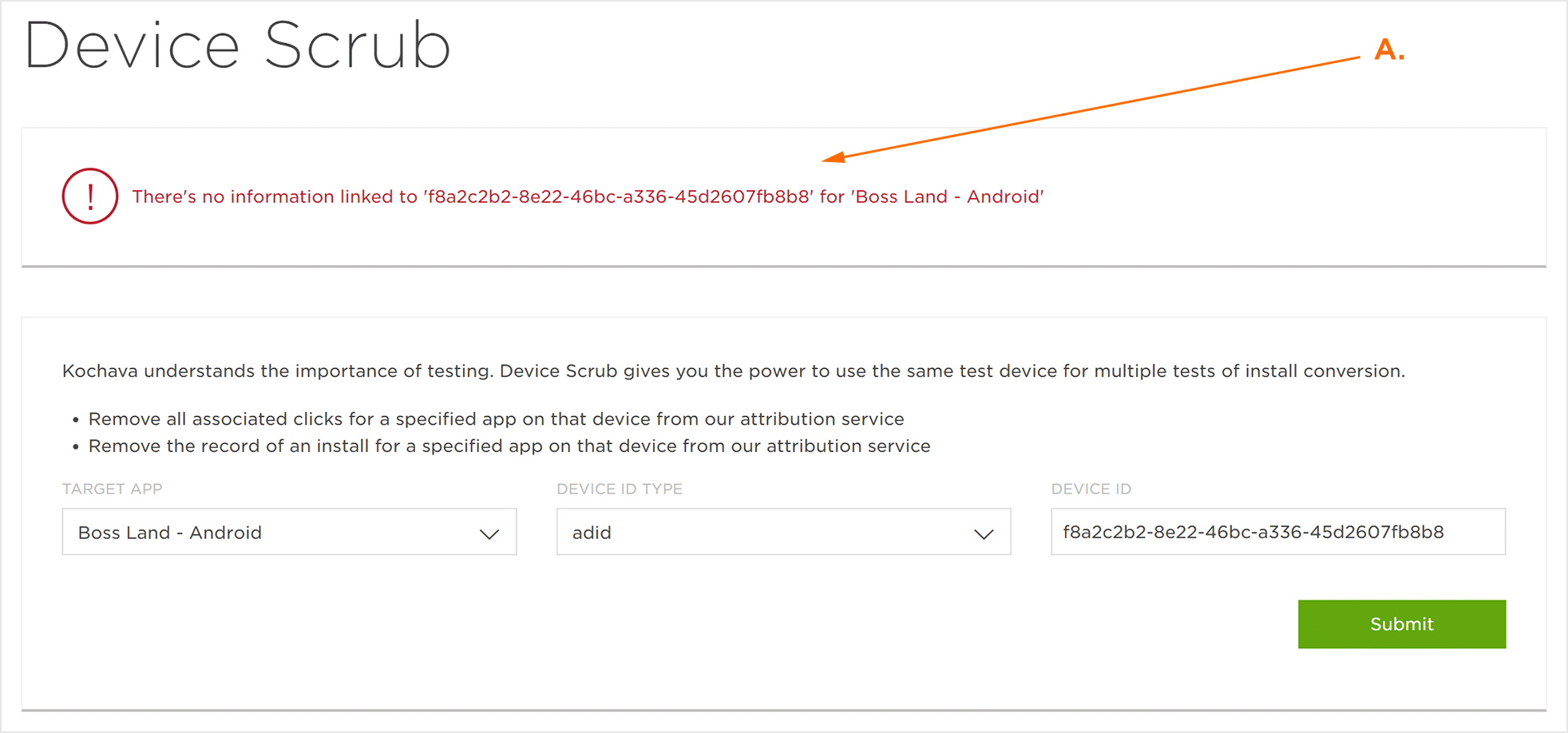
A. Device Not Successfully Scrubbed
