The following document defines the process for creating and managing an Application Programming Interface (API) Key.
NOTE: An API Key is required for the API Reporting Method. For more information about the API Reporting Method, click here.
NOTE: API Keys are attached to accounts, and give access to all apps under the corresponding accounts when using version 1.3 or older.
Creating an API Key
- Log in to Free App Analytics.
- Select the desired Account.
- Select Account Options > API Keys.
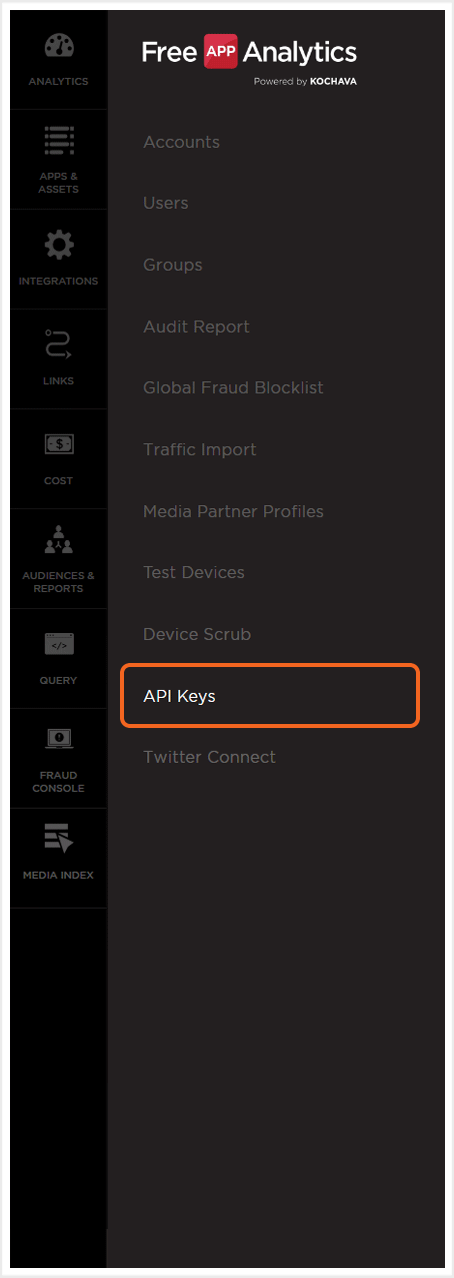
- Click Add an API Key.
NOTE: Once an API Key is generated, the key will be displayed showing who created it and the date that it was created.
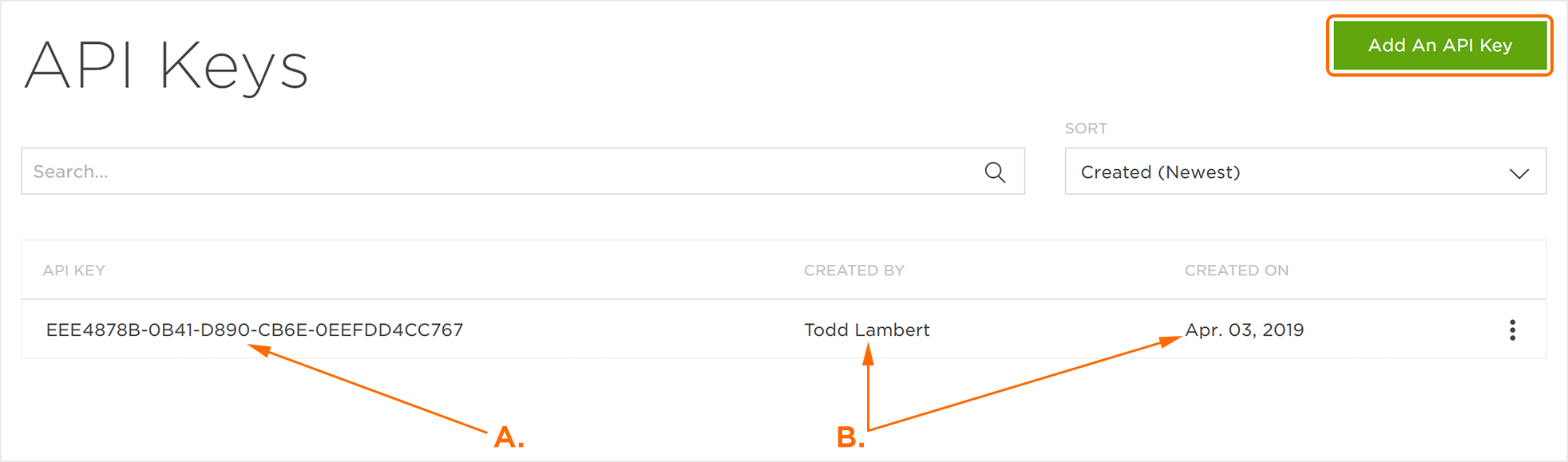
A. API Key
B. Creation Details
Deleting an API Key
For information about deleting an API Key, contact your Client Success Managers.
NOTE: Once the API Key is deleted, any API Reporting Methods relying on this key will no longer function properly. Ensure that any reporting method relying on this API Key is adjusted or this specific key is no longer needed before deletion.
