This feature is available only with paid Kochava accounts. Contact us to learn more.
This document provides the steps for both a SDK Integration and a server-to-server integration, however only one type of integration is necessary.
Integration
The following section provides the instructions for integrating with Kochava through the use of an SDK or a server-to-server integration.
NOTE: Passing a “Revenue” parameter will override the data retrieved from your monetization partner.
SDK Integration:
The Kochava SDK allows advertisers to integrate a single SDK to leverage the hundreds of ad network and publisher partners integrated with Kochava. This limits the number of third-party SDKs required to run a successful UA strategy and greatly reduces complexity during update cycles. Integrate the desired SDK using the following instructions:
NOTE: The Ad View event needs to be included as part of the SDK Integration.
Server-to-Server Integration:
A S2S Integration is a method of integrating an app with Kochava without an SDK or any code change required in the app. S2S integration requires that installs and events are tracked on the client server side. For more information about the Install Notification Setup or Post-Install Events Setup, refer to our support documentation.
To send the Total LTV event from your application, call the following endpoint with a post payload containing the Ad View JSON element.
Endpoint —
http://control.kochava.com/track/json
| JSON Property | Example Value | Description | Req. |
|---|---|---|---|
| data{} | Each event is a JSON object | Yes | |
| event_name: event string | event_name -> A string representation of an event that has happened. | ||
| event_data: value string | event_data -> A corresponding value associated to the Ad View. | ||
| event_data{} | device_type: string | device_type -> The device type of the device. | No |
| placement: string | placement -> The location of the ad being served. | ||
| ad_type: string | ad_type -> The type of ad being served. | ||
| ad_campaign_id: string (int) | ad_campaign_id -> Unique identifier associated with the ad being served. | ||
| ad_campaign_name: string | ad_campaign_name -> The user defined name for the ad campaign to which the Ad View event is associated. | ||
| ad_size: string | ad_size -> The size of the ad being served. | ||
| ad_group_name: string | ad_group_name -> The ad group name of the device to which the ad was served. | ||
| ad_group_id: string (int) | ad_group_id -> The ad group ID of the device to which the ad was served. | ||
| ad_network_name: string | ad_network_name -> The name of the network to which the ad was served. | ||
| ad_mediation_name | ad_mediation_name -> The name of the network that actually served the ad, when using mediation. | ||
| revenue: string (int) | revenue -> If this field is populated the value will be used in LTV. Otherwise, the real-time ad revenue service by Kochava will be used. |
Example —
{
"data": {
"usertime": "1483898425",
"device_ids": {
"idfa": "kochava-test-idfa-2015-12-09-12"
},
"event_name": "Ad View",
"origination_ip": "8.8.8.8",
"event_data": {
"revenue": 0.08
}
},
"action": "event",
"kochava_app_id": "kosoomla-test-ios-jcl7rzs"
}
Partner Integrations
Kochava provides specific instructions and examples for partners who can provide Total LTV data.
Total LTV in Analytics
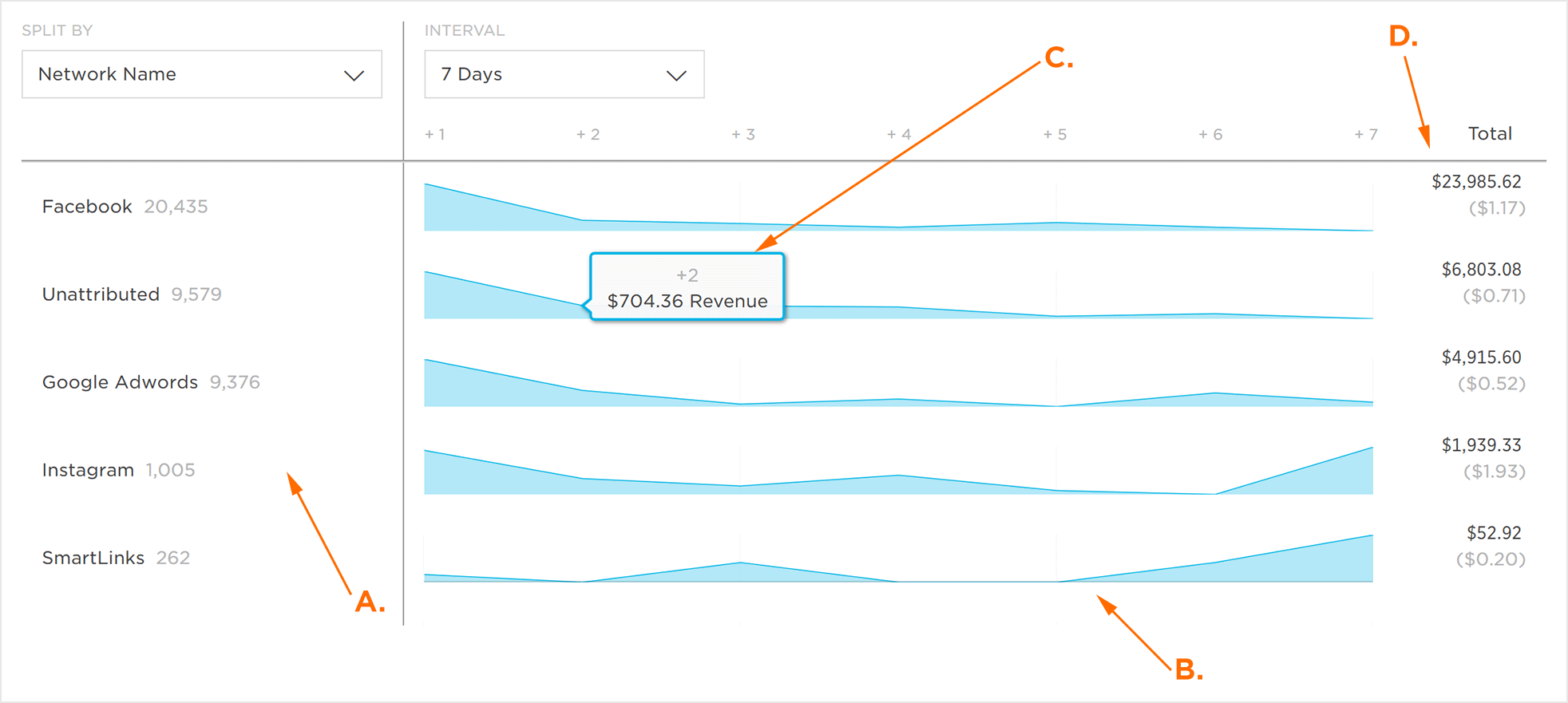
A. Metric Names
B. Graphic Display of Metric Volume
C. Mouseover Data
D. Metric Totals
