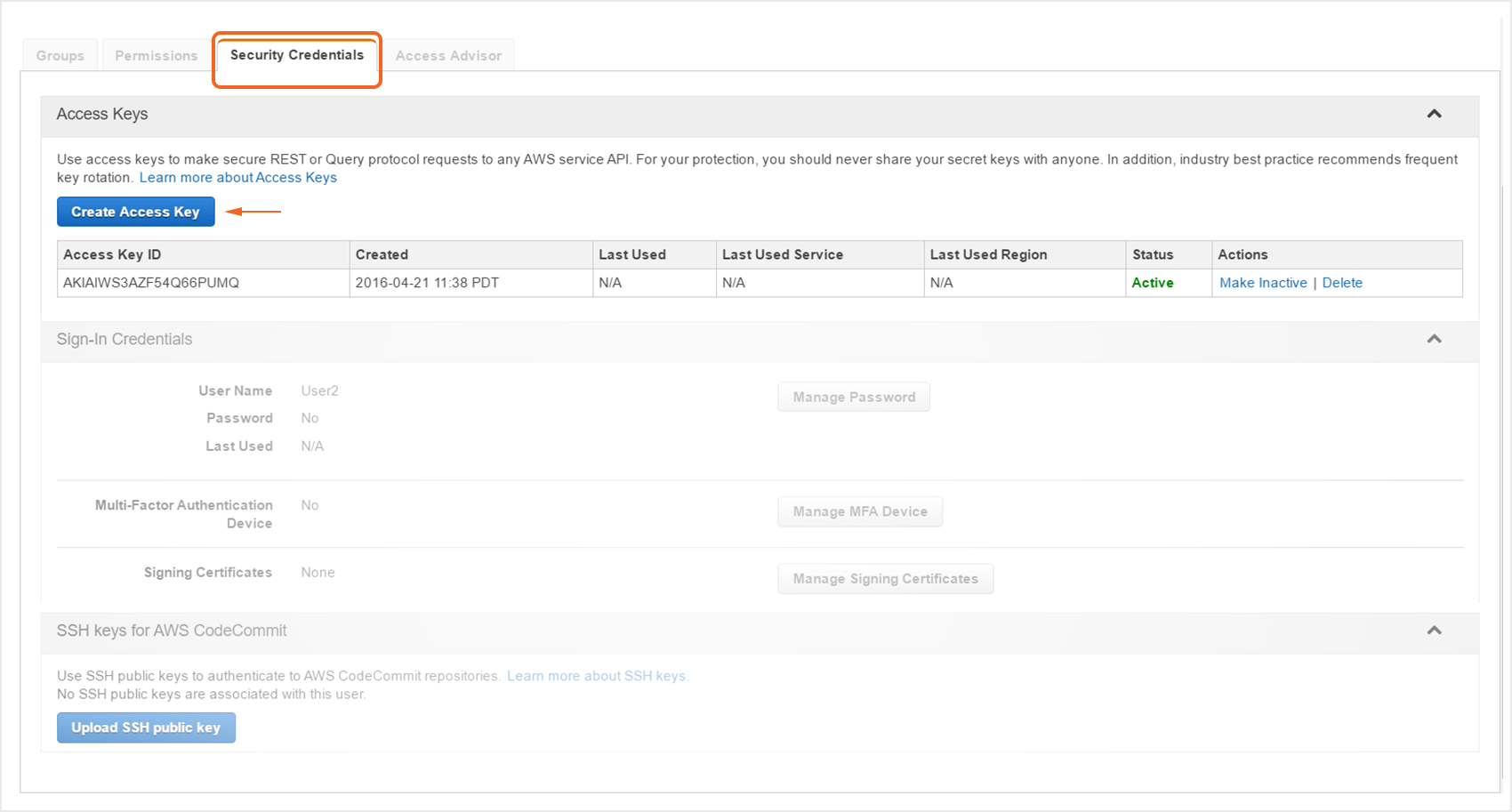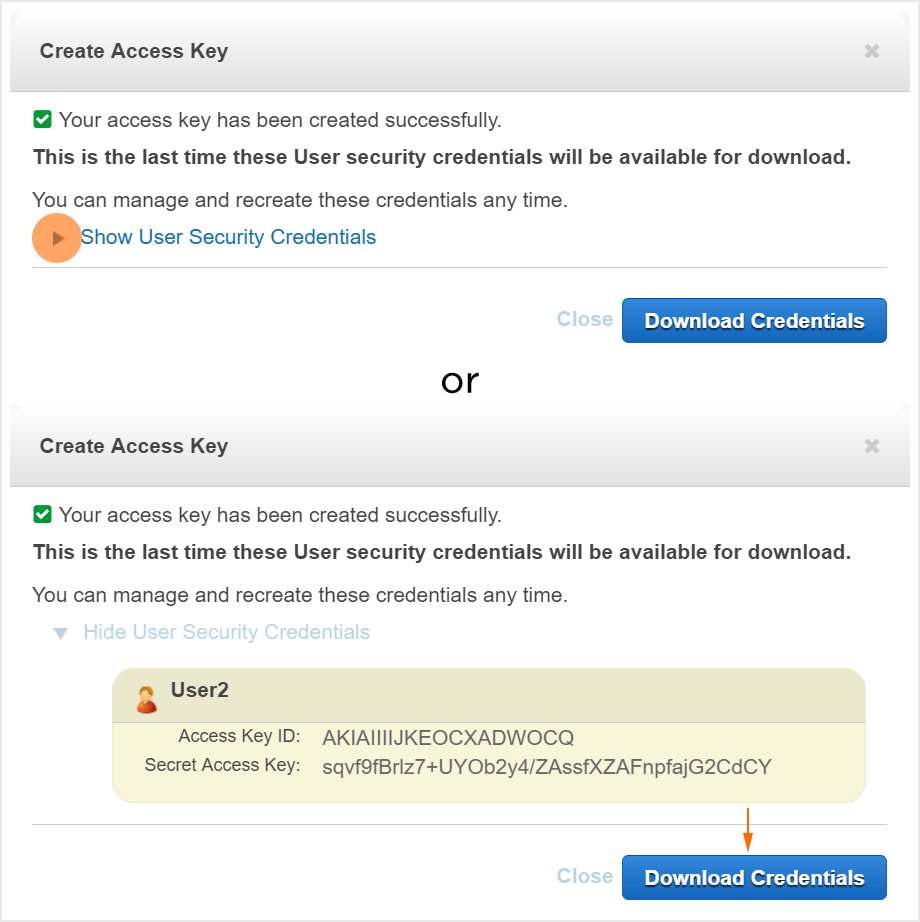The following document defines the process for Creating an AWS (Amazon Web Services) user, and generating the Access Key ID and Secret Access Key needed for AWS CSV import into Free App Analytics.
The IAM User Interface
- Log in to the AWS Console.
- From the Services drop-down menu, Select IAM.
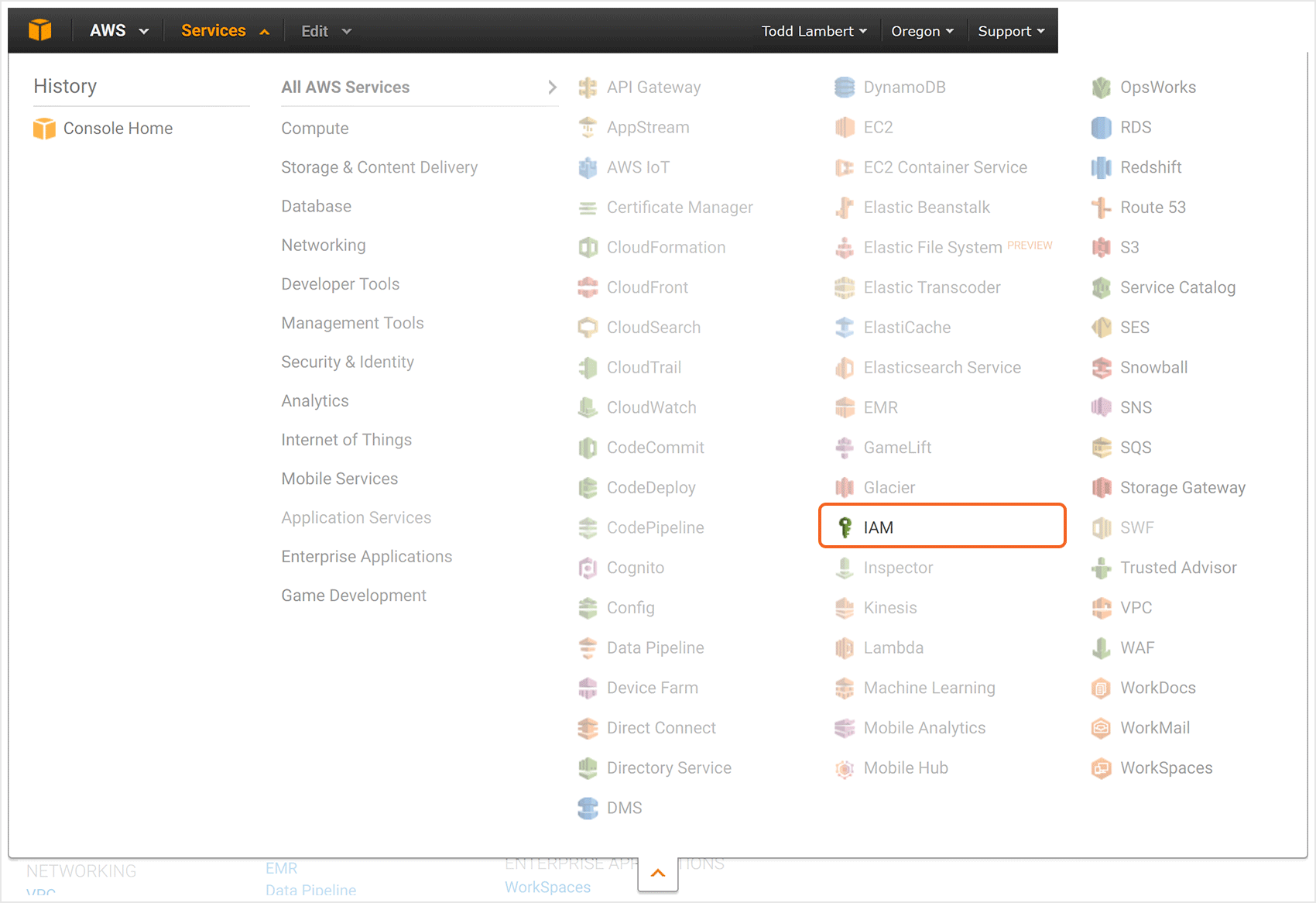
Creating an AWS User
NOTE: If there is already a valid AWS user created, proceed to the Locating Users Credentials section.
- Click Users > Create New Users.
- Enter a unique User Name(s).
- Click Create.
- Click Show User Security Credentials to view the user(s) Access Key ID and Secret Access Key or Click Download Credentials to save the user(s) credentials.
NOTE: AWS allows the creation of up to five users at a time. By default, each user will be given a unique access key.
Locating Users Credentials
- Click Users.
- Click on the desired User Name.
- Click on the Security Credentials tab.
- Click Create Access Key.
- Click Show User Security Credentials to view the user(s) Access Key ID and Secret Access Key or Click Download Credentials to save the user(s) credentials.
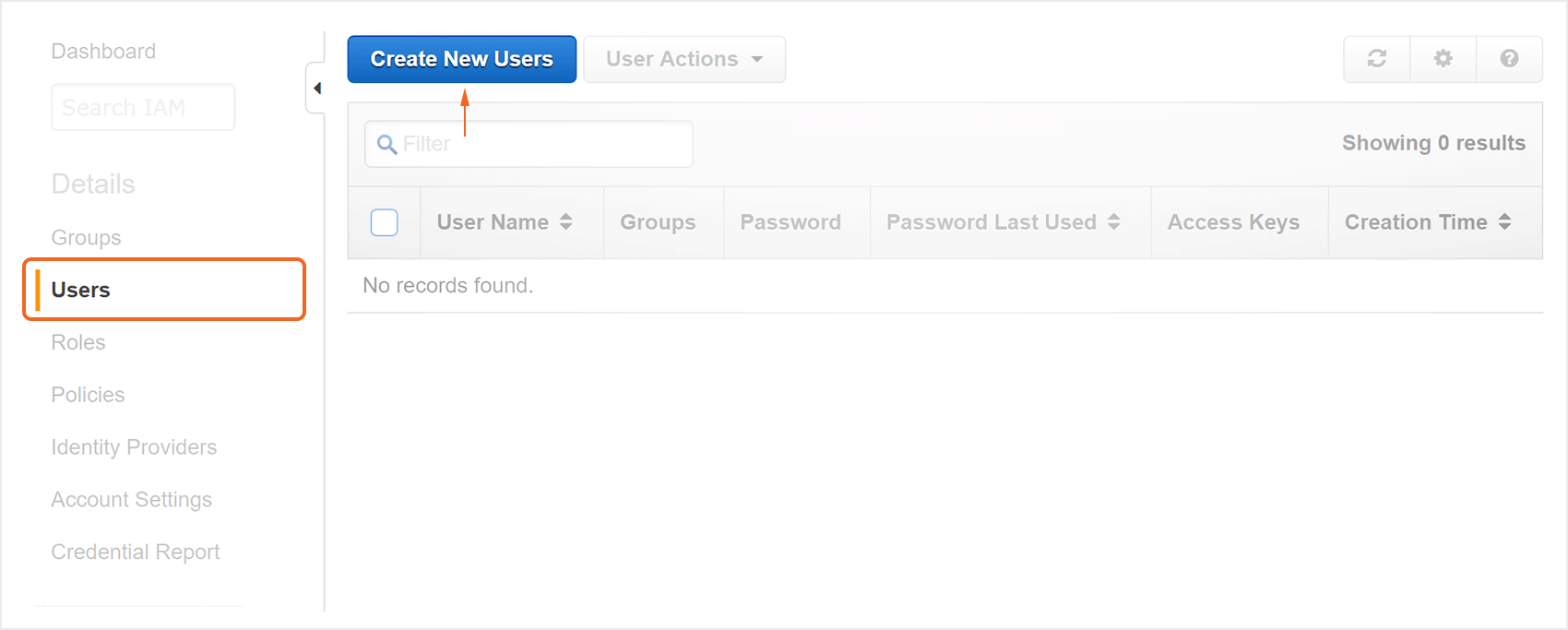
A. Click on the desired User Name.